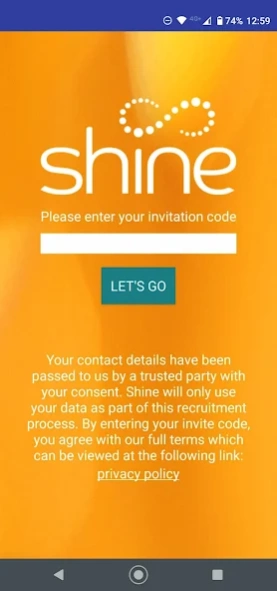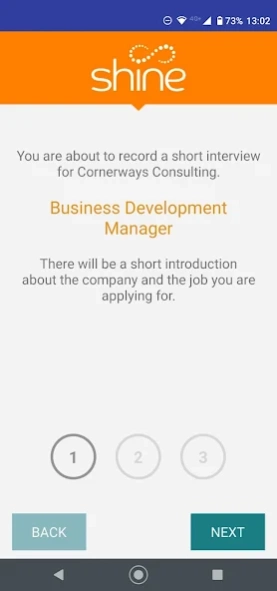Shine Interview 4.0.1
Free Version
Publisher Description
Shine Interview - If you’ve found Shine, it’s likely you’re about to embark on a video interview!
If you’ve found Shine, it’s likely you’re about to embark on a video interview!
If you’ve never used a video interviewing platform, don’t worry, Shine is super easy to use – you should just be able to download the app and away you go!
After downloading the free app onto your device, simply enter the access code from your welcome email. You can complete the interview in your own time, as long as it is before the closing date.
You will have the opportunity to take a practice question as many times as you like before starting, but remember to treat it the same as a face to face interview – make sure you are in a quiet, well lit room with no distractions.
If you need help, you can access our help centre at support.shineinterview.com, or follow the links in your welcome email.
Good luck and feel free to look for useful tips in places like our blog and our social media sites. Relax, look into the camera and let yourself Shine!
About Shine Interview
Shine Interview is a free app for Android published in the Office Suites & Tools list of apps, part of Business.
The company that develops Shine Interview is Shine Interview. The latest version released by its developer is 4.0.1.
To install Shine Interview on your Android device, just click the green Continue To App button above to start the installation process. The app is listed on our website since 2021-03-31 and was downloaded 4 times. We have already checked if the download link is safe, however for your own protection we recommend that you scan the downloaded app with your antivirus. Your antivirus may detect the Shine Interview as malware as malware if the download link to cornerways.shineInterview is broken.
How to install Shine Interview on your Android device:
- Click on the Continue To App button on our website. This will redirect you to Google Play.
- Once the Shine Interview is shown in the Google Play listing of your Android device, you can start its download and installation. Tap on the Install button located below the search bar and to the right of the app icon.
- A pop-up window with the permissions required by Shine Interview will be shown. Click on Accept to continue the process.
- Shine Interview will be downloaded onto your device, displaying a progress. Once the download completes, the installation will start and you'll get a notification after the installation is finished.